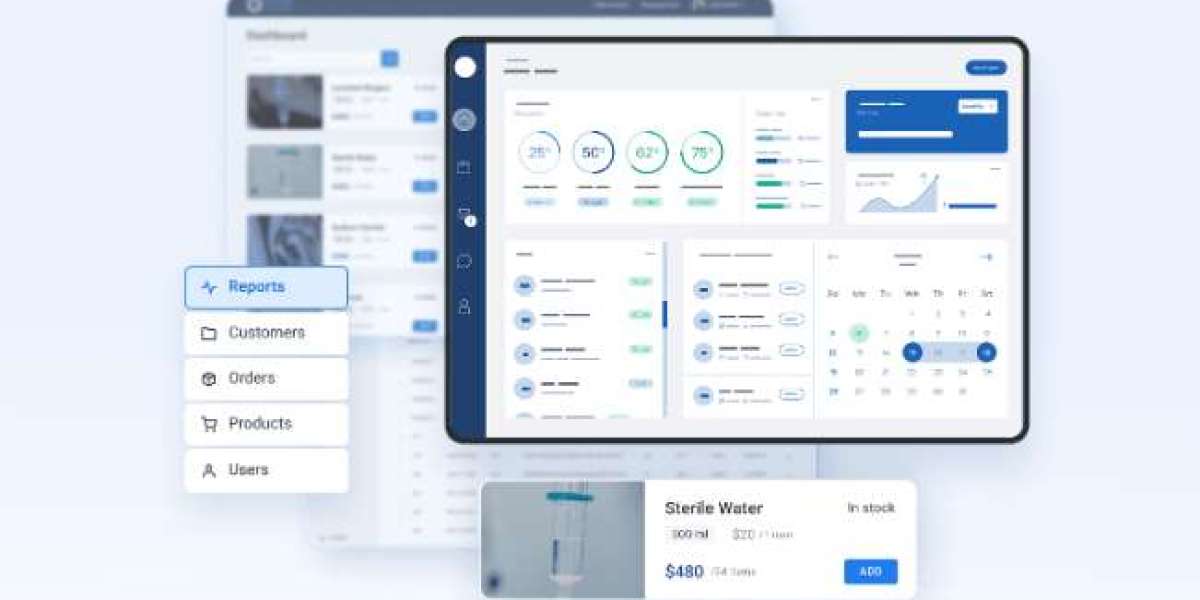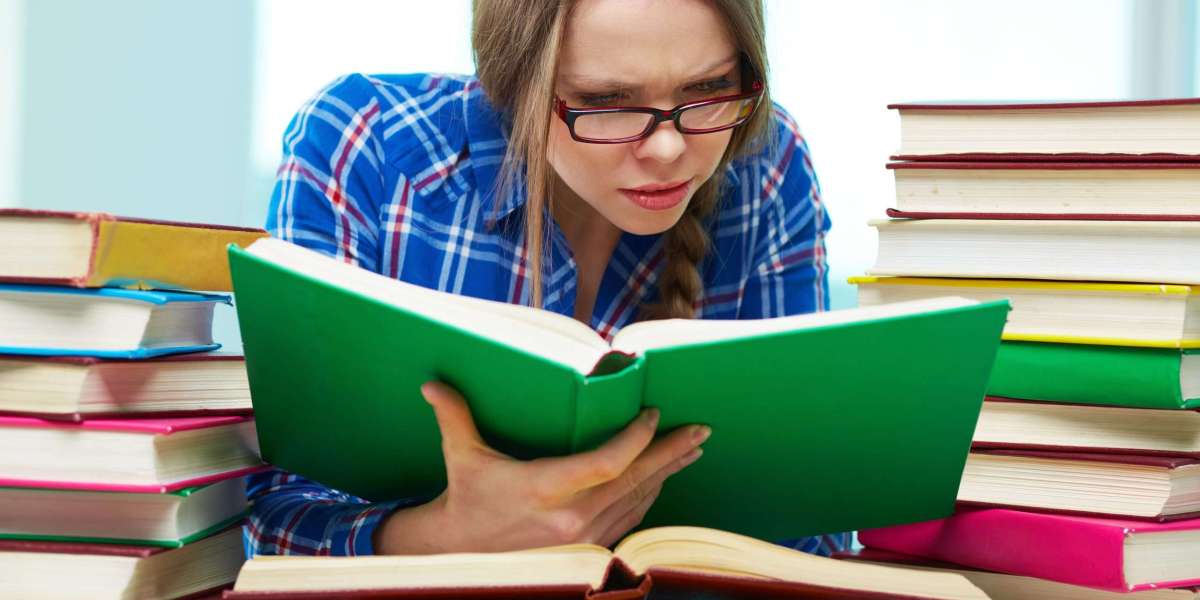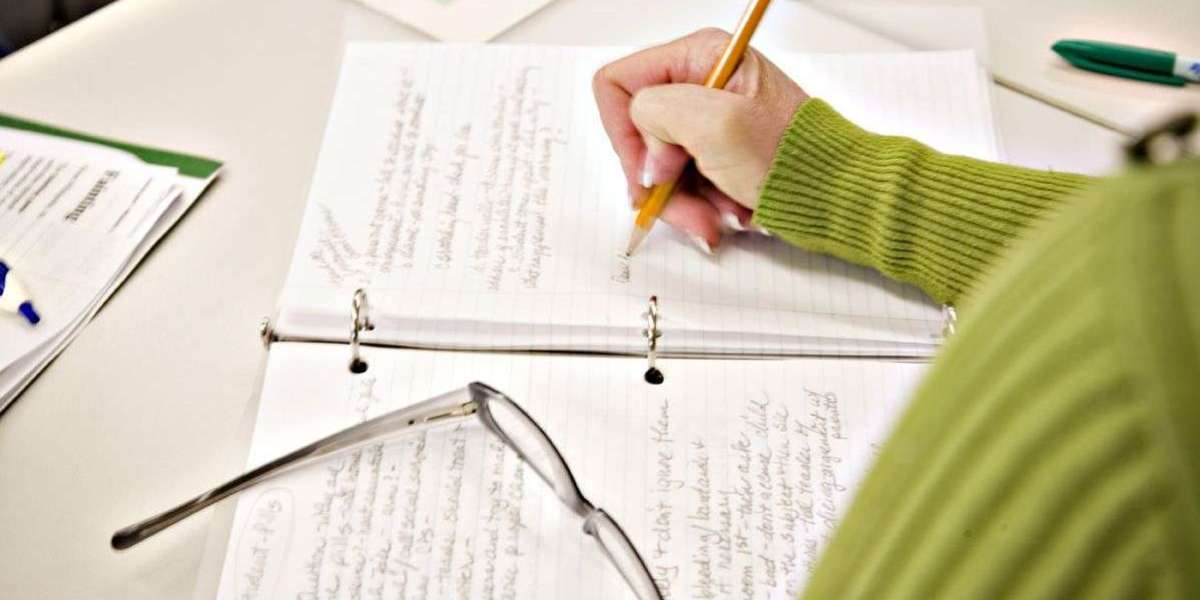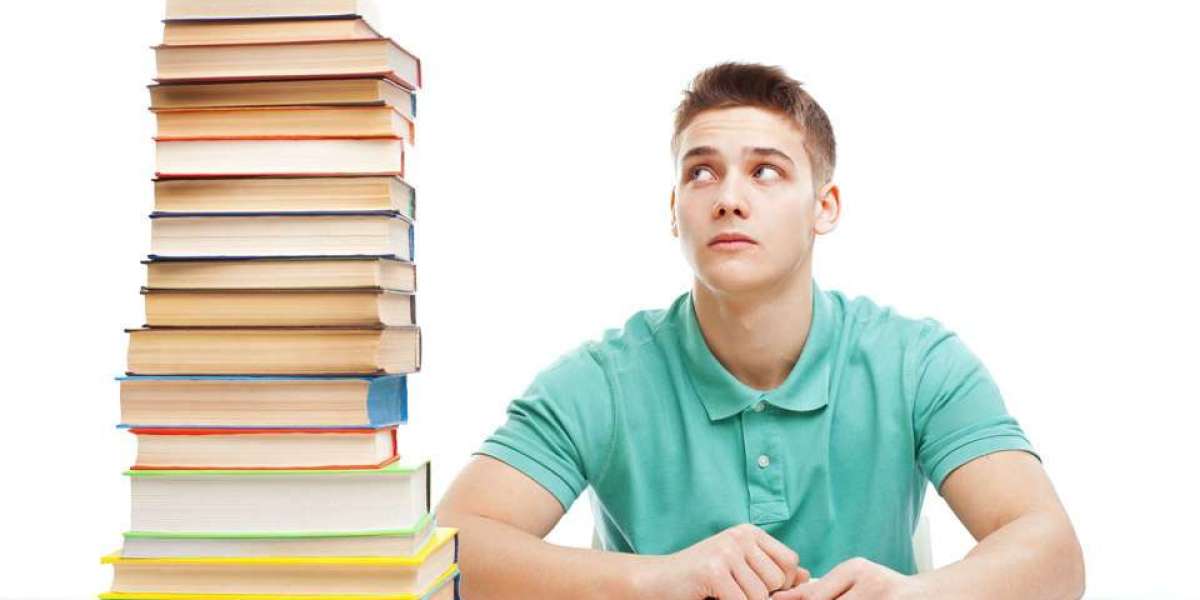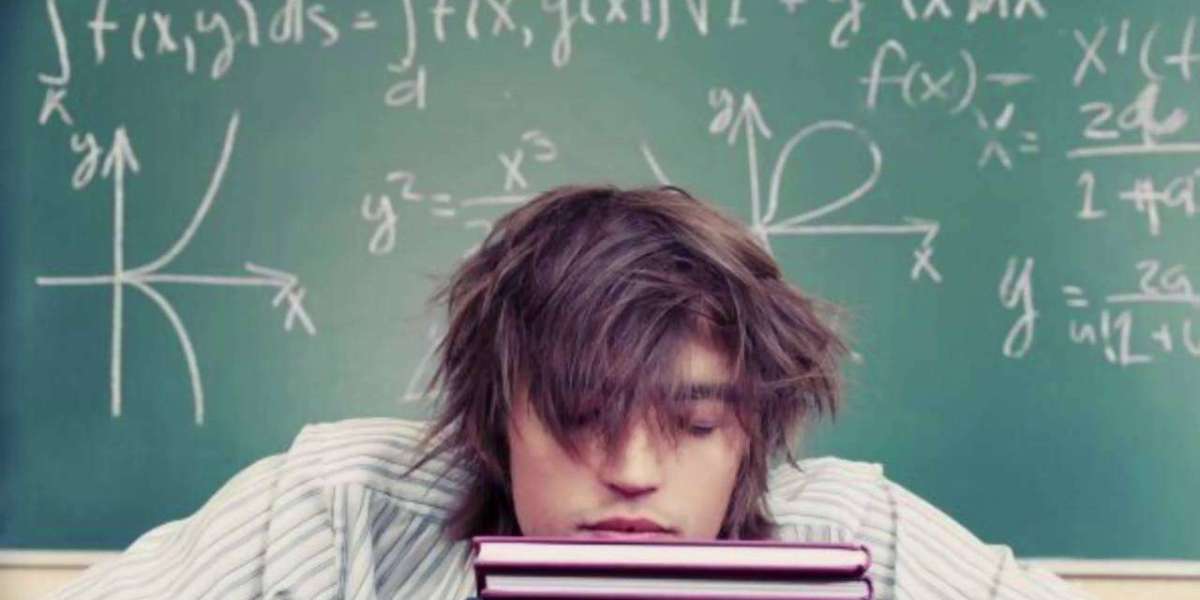Effective inventory control is crucial for pharmacies, where maintaining optimal stock levels directly impacts patient care, regulatory compliance, and operational efficiency. With a growing number of SKUs, varying expiry dates, and strict storage requirements, pharmacies face immense pressure to manage their inventory accurately and efficiently. Manual inventory tracking or using fragmented software systems often leads to stockouts, overstocking, expiration losses, and compliance issues.
Why Inventory Control is Vital in Pharmacies
Pharmacies are unlike other retail businesses in several critical ways:
Strict Regulation: Pharmacies must adhere to stringent health and safety regulations, including drug traceability and documentation.
Short Product Lifecycles: Many medicines have short shelf lives, making expiry tracking essential.
Storage Requirements: Some drugs require specific storage conditions (temperature, humidity).
Sensitive Demand Fluctuations: Unexpected demand surges (e.g., during flu season) can lead to stockouts.
High Costs of Stock Mismanagement: Overstocking leads to wastage; understocking risks losing customers or delaying treatment.
Given these challenges, pharmacies need a robust and intelligent inventory system—one that automates tracking, provides real-time visibility, supports regulatory compliance, and integrates seamlessly with other operations like sales and purchasing.
What is Odoo ERP?
Odoo is an open-source ERP solution that offers a fully integrated suite of business applications, including modules for:
Inventory Management
Sales and Purchasing
Accounting and Invoicing
CRM
Human Resources
Manufacturing
Point of Sale (POS)
What sets Odoo apart is its modularity. Businesses can start with a few modules and scale up as needed. Its open-source nature ensures high customization, flexibility, and cost-efficiency, making it ideal for small to mid-sized businesses, including independent pharmacies and pharmacy chains.
Benefits of Using Odoo ERP for Pharmacy Inventory Management
Using Odoo ERP for pharmacy inventory management can deliver significant operational, financial, and compliance benefits.
1. Real-Time Inventory Tracking
Odoo provides real-time visibility into stock levels across locations. Pharmacists can view current stock, pending deliveries, and backorders in one dashboard, helping them make faster and more accurate decisions.
Key Features:
Barcode scanning
Stock movement tracking
Serial and batch number tracking
Product expiration management
Automated replenishment rules
2. Expiration Date Management
Odoo allows tracking of lot and expiry dates, which is vital for pharmaceuticals. Pharmacies can receive alerts about products nearing expiration and prioritize their sale or return.
Benefits:
Reduces losses due to expired stock
Improves patient safety
Enhances compliance with healthcare regulations
3. Automated Reordering and Procurement
Stock replenishment can be automated using min/max rules or custom procurement rules. This ensures that fast-moving drugs are always available while avoiding overstocking of slow-moving items.
How It Works:
Define minimum and maximum stock thresholds for each product
Odoo automatically generates purchase orders when stock falls below the threshold
Integration with suppliers allows quick approvals and reorders
4. Multi-Location and Multi-Warehouse Management
Many pharmacies operate across multiple locations or have central warehouses. Odoo supports centralized inventory management, enabling efficient stock transfers, better visibility, and shared stock intelligence across all branches.
Capabilities:
Transfer orders between locations
Centralized dashboards for head office oversight
Location-based stock rules
5. Barcode Integration
Odoo supports full barcode functionality. Scanning products during receiving, sales, and inventory counts ensures accuracy and reduces manual errors.
Benefits:
Faster transactions
Fewer manual entry mistakes
Seamless stock updates
6. Batch Tracking and Recalls
If a specific drug batch is recalled, pharmacies must be able to identify and remove affected items immediately. Odoo’s batch and lot tracking enables quick identification and response.
Real-World Example:
A pharmacy receives a recall alert for a batch of antibiotics. With Odoo, they can filter all stock, sales, and customers linked to that batch and take necessary actions instantly.
7. Integration with Sales and POS
Odoo ERP integrates inventory with sales and point-of-sale systems. Every sale automatically adjusts inventory, and the POS system supports prescriptions and walk-in customers alike.
Additional Features:
Discount rules
Customer loyalty programs
Prescription management integrations
8. Comprehensive Reporting and Analytics
Data-driven decision-making is vital. Odoo offers customizable reports on inventory turnover, product performance, supplier efficiency, and more.
Insights Provided:
Best-selling drugs
Non-moving stock
Average lead time for procurement
Expired and soon-to-expire stock
Implementing Odoo ERP in a Pharmacy: Step-by-Step
Step 1: Business Needs Assessment
Evaluate your pharmacy’s specific inventory pain points: Is stock tracking manual? Are expiries common? Do you have visibility across multiple locations?
Step 2: Choose the Right Modules
For inventory control, key modules include:
Inventory
Purchase
Sales
POS (optional)
Accounting (for financial integration)
Step 3: Data Migration
Import product details, suppliers, historical sales data, and current stock into Odoo.
Step 4: Customize Workflows
Customize stock rules, alerts, dashboards, and integrations to match your pharmacy’s operational workflow.
Step 5: Train Staff
Ensure pharmacists, inventory managers, and cashiers are trained to use the system efficiently.
Step 6: Go Live and Monitor
Go live with a pilot phase, monitor performance, and fine-tune rules and settings.
Real-World Case Study: Odoo in a Multi-Branch Pharmacy Chain
A regional pharmacy chain operating in three cities struggled with stockouts of high-demand medications and excessive wastage due to expired stock.
Problems:
No centralized inventory visibility
Manual stock counting
Poor coordination between branches and central warehouse
No alerts for nearing expiry dates
Solution:
They implemented Odoo ERP with inventory, purchase, and POS modules.
Results After 6 Months:
85% reduction in expired stock
Improved drug availability (stockouts dropped by 70%)
Efficient inter-branch stock transfers
30% increase in inventory turnover rate
Integrated POS reduced checkout times and errors
Customizing Odoo ERP for Pharmacy Use Cases
Odoo is highly customizable. For pharmacies, additional custom modules or integrations may include:
Prescription Scanning Integration: Link scanned prescriptions to sales and maintain records for compliance.
Regulatory Reporting: Generate reports required by local drug administration authorities.
Temperature Monitoring: Connect with IoT sensors to track storage conditions of sensitive drugs.
Mobile Access: Use Odoo mobile app for real-time inventory tracking on the go.
Challenges and Considerations
While Odoo offers immense flexibility, here are a few things to consider:
Implementation Complexity: Customization and integration may require technical expertise.
Training Needs: Staff need to be trained, especially if they are used to manual systems.
Regulatory Compliance: Some jurisdictions may require certified systems; ensure Odoo configurations meet local requirements.
Future Outlook: Odoo and AI in Pharmacy Inventory
With the rise of AI and machine learning, future Odoo modules may offer predictive inventory management for pharmacies. By analyzing past sales trends, seasonal changes, and regional health alerts, Odoo could suggest optimal procurement plans, improving both service delivery and profitability.
Conclusion
Pharmacy inventory management is complex and critical. Errors can lead to financial losses, legal liabilities, and compromised patient care. Odoo ERP for pharmacy provides a flexible, scalable, and cost-effective solution to streamline inventory control, improve compliance, and enhance operational efficiency.
From real-time tracking to automated reordering and powerful reporting, Odoo empowers pharmacies to move from reactive to proactive inventory management. Whether you operate a small neighborhood pharmacy or a large chain, implementing Odoo ERP can be a game-changer for your business.