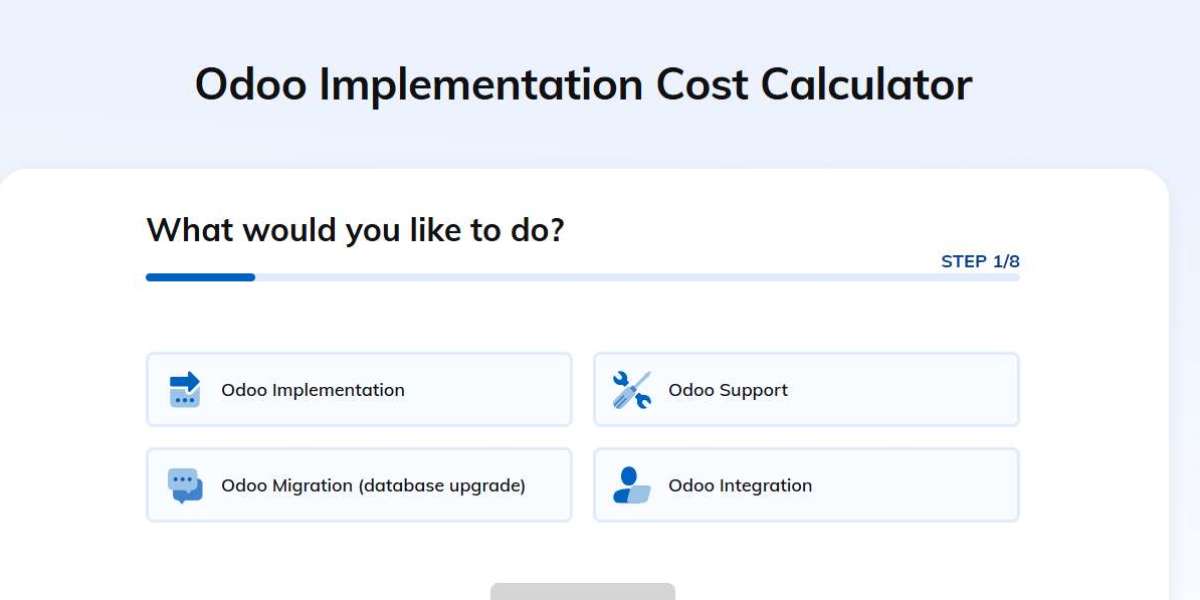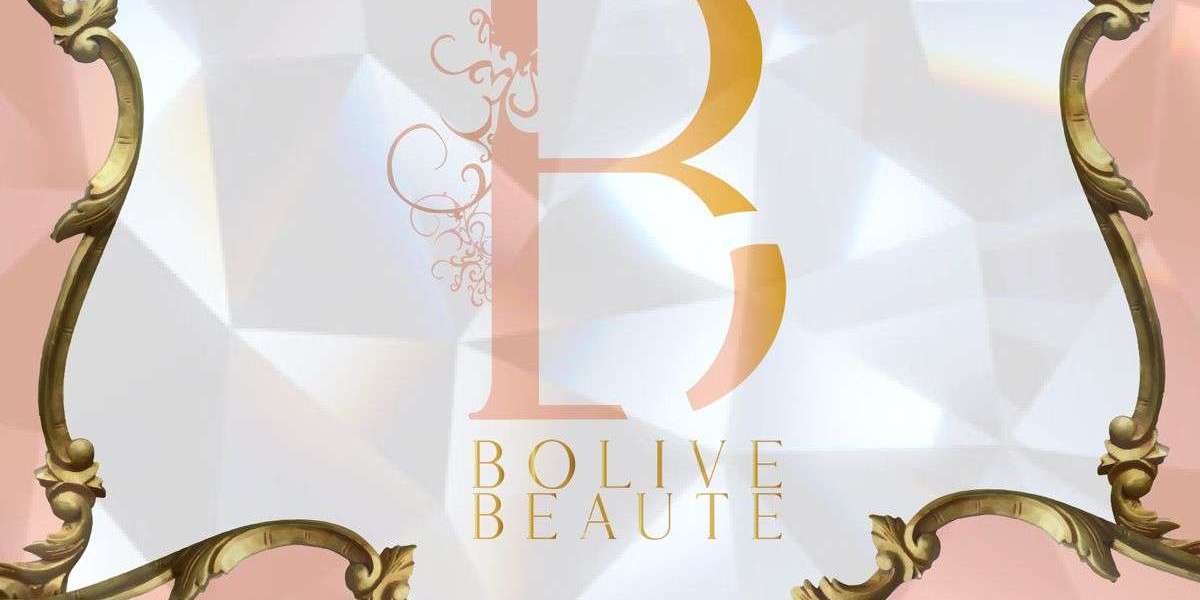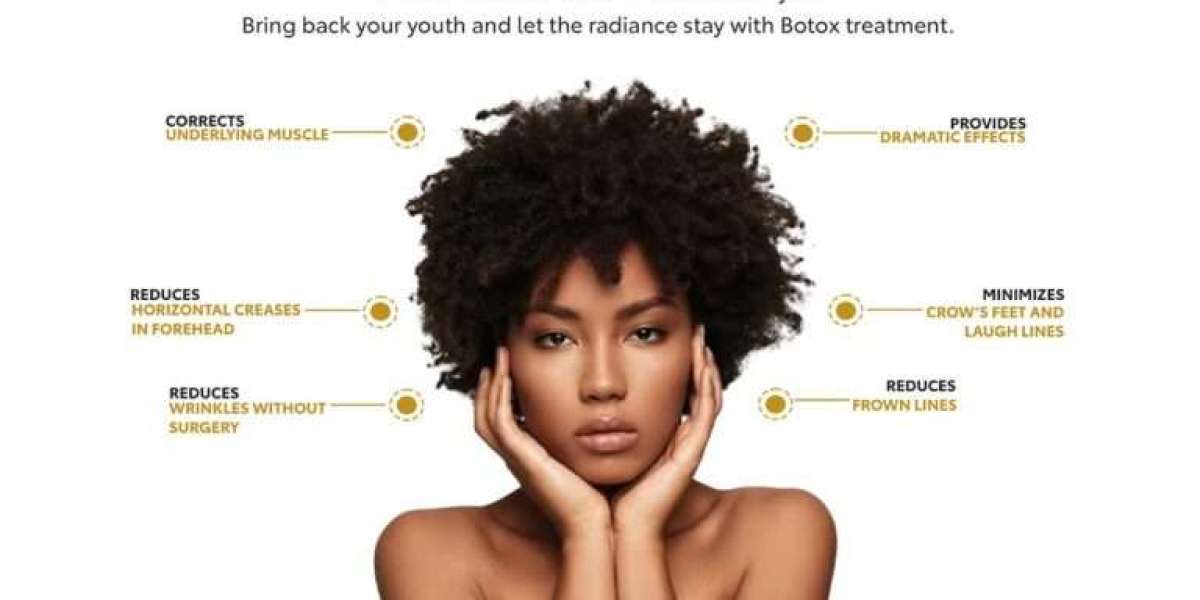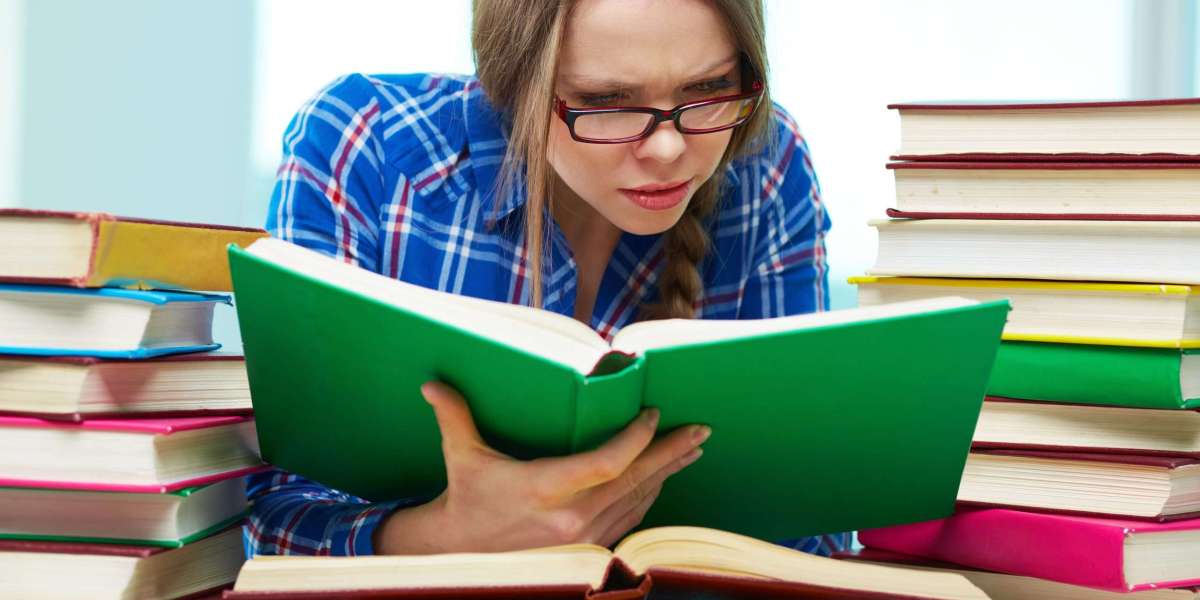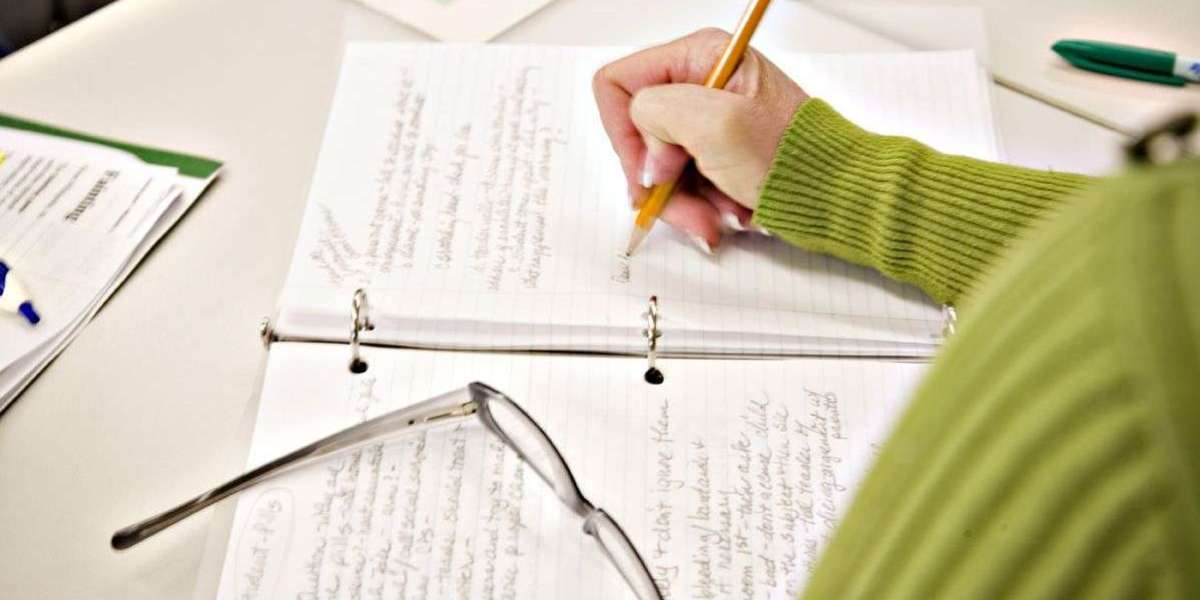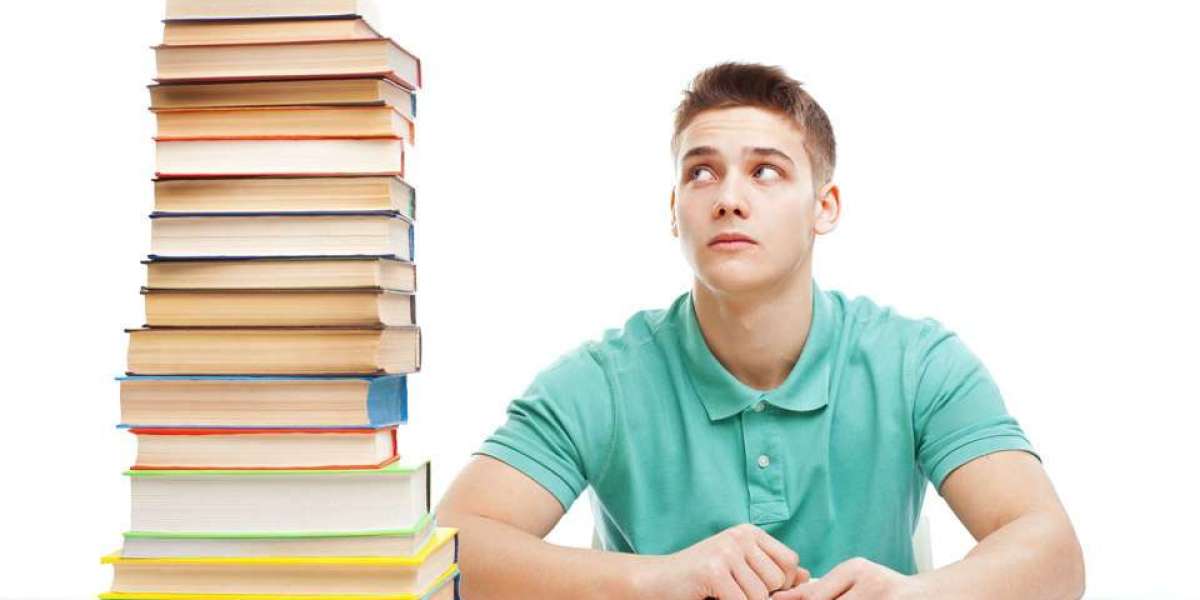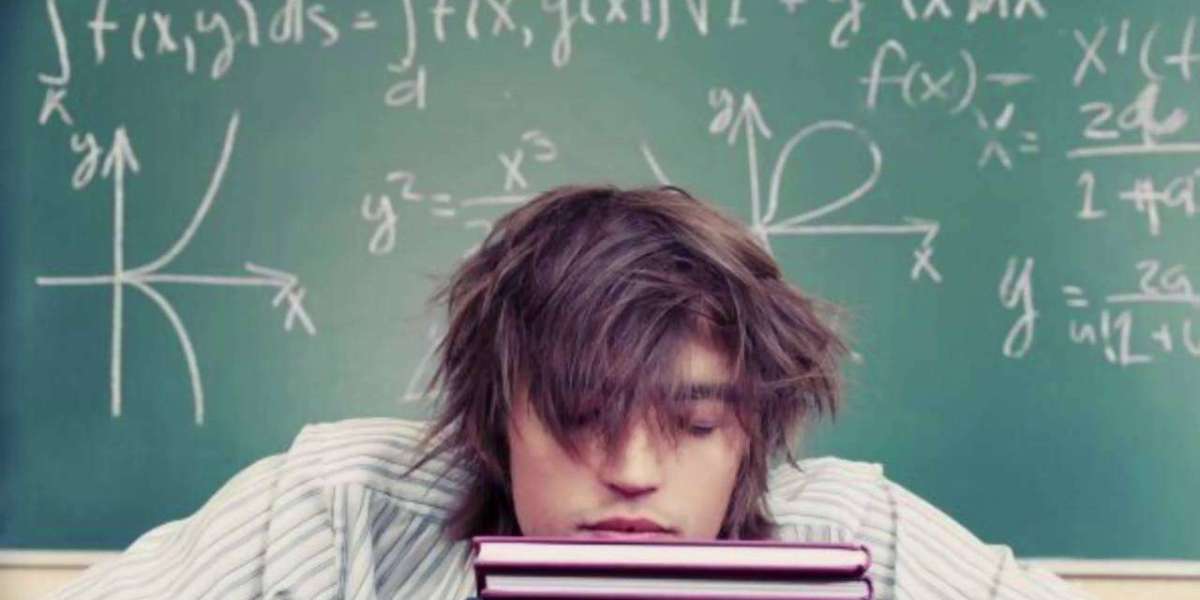Understanding Odoo ERP Implementation Cost
Before diving into strategies, it’s crucial to understand what constitutes the odoo erp implementation cost. The total cost typically includes:
Software Licensing: Odoo offers both Community (free) and Enterprise (paid) editions. Enterprise comes with more advanced features but requires a subscription fee.
Customization and Development: Tailoring Odoo to your unique business needs may require custom module development or configuration.
Data Migration: Moving data from legacy systems into Odoo.
Training: Educating your team on how to use the new system.
Consulting and Implementation Services: Partnering with Odoo experts to guide and execute the implementation.
Ongoing Support and Maintenance: Ensuring your system runs smoothly post-implementation.
Costs can quickly add up, especially if the project scope is broad or involves extensive customization. Understanding these cost drivers will help you identify areas where you can save money.
1. Start with Clear Goals and Scope
One of the most effective ways to control costs is to define your goals and scope clearly before starting the implementation.
Identify Core Business Processes: Focus on the essential modules that address your most critical business operations. For example, if you’re a retailer, prioritize inventory, sales, and accounting modules.
Set Realistic Expectations: Avoid trying to implement all modules at once. An incremental rollout can reduce upfront costs and allow your team to adapt gradually.
Document Requirements: Detailed documentation prevents scope creep, which often leads to ballooning costs.
By narrowing down your needs upfront, you minimize unnecessary customizations and reduce implementation time, which directly impacts your overall budget.
2. Choose the Right Odoo Edition: Community vs. Enterprise
Odoo’s Community edition is open-source and free to use, making it an excellent option for businesses on a tight budget. However, it lacks some advanced features available in the Enterprise edition.
Cost-Saving Tip:
If your business processes are straightforward, consider starting with the Community edition and upgrading later if necessary. Many companies successfully operate on the Community edition with minimal additional costs.
On the other hand, the Enterprise edition offers support, extra features, and mobile apps but requires a subscription fee. Evaluate your business needs carefully to decide which edition gives you the best return on investment.
3. Use Pre-Built Modules and Avoid Over-Customization
Odoo’s ecosystem includes thousands of pre-built modules developed by Odoo and third parties. These modules can save you considerable time and money compared to custom development.
How to Save:
Leverage standard Odoo modules as much as possible.
Avoid building custom features unless they are essential for your competitive advantage.
Review the Odoo App Store to find existing modules that match your requirements.
Remember, every hour spent on custom development increases your odoo erp implementation cost, so carefully weigh customization against functionality you can get out-of-the-box.
4. Opt for an Experienced Implementation Partner
While DIY implementations might seem cheaper initially, they often lead to costly mistakes, delays, and suboptimal configurations.
Hiring an experienced Odoo implementation partner ensures that your project is executed efficiently, avoiding common pitfalls that cause budget overruns.
How to Save:
Choose a partner with proven experience in your industry.
Discuss your budget constraints openly and ask them to propose cost-effective approaches.
Some partners offer fixed-price packages tailored for small to mid-sized businesses.
Investing in expert help can reduce overall project costs by minimizing errors and accelerating deployment.
5. Phased Implementation Approach
Instead of implementing all modules at once, consider a phased approach. Roll out the core functionalities first, then add more modules as your team gets comfortable.
Benefits:
Spreads costs over time rather than a large upfront payment.
Allows you to test and adjust processes with real user feedback.
Reduces disruption to ongoing business activities.
This staged rollout strategy can help maintain cash flow and allow for incremental improvements without a big budget spike.
6. Leverage Cloud Hosting and SaaS Solutions
Hosting Odoo on your own servers requires upfront hardware investments, IT staff, and ongoing maintenance. A cloud-based deployment or SaaS subscription reduces capital expenditure.
Cost-Saving Tips:
Use Odoo’s official cloud hosting or a trusted cloud provider like AWS or DigitalOcean.
Cloud hosting often includes automatic backups, security updates, and scaling, reducing IT overhead.
Pay only for the resources you use with scalable plans.
This approach can be significantly cheaper for small and medium businesses that want to avoid the costs of managing their own infrastructure.
7. Train Your Team Effectively
Training is a critical part of ERP success but can also be a source of hidden costs if overlooked. Inefficient use of the system by untrained staff leads to errors, frustration, and wasted time.
How to Save on Training:
Use online tutorials and Odoo’s documentation for initial self-training.
Conduct group training sessions rather than one-on-one coaching.
Develop in-house “super-users” who can train others, reducing dependence on external trainers.
Well-trained employees reduce costly mistakes and improve adoption, helping you get the most out of your Odoo investment.
8. Automate Data Migration Where Possible
Data migration can be time-consuming and expensive if done manually. Automating this process can reduce errors and save labor costs.
Tips:
Use Odoo’s built-in import tools to upload data from CSV or Excel files.
Clean and prepare your data beforehand to avoid rework.
Consider scripts or third-party tools to automate complex migrations.
Careful data preparation and automation reduce migration time and associated costs.
9. Monitor and Optimize Post-Implementation
Your cost-saving journey doesn’t end once the system goes live. Monitoring usage and optimizing processes can prevent unnecessary expenses.
Post-Implementation Tips:
Track system performance and user adoption to identify bottlenecks.
Use analytics to measure ROI and adjust modules or workflows.
Schedule regular system audits to ensure efficient operation.
Proactive management helps you avoid costly fixes down the road and keeps your ERP investment aligned with your business goals.
10. Negotiate Contracts and Subscription Plans
If you opt for the Enterprise edition or external services, negotiation can lead to better pricing.
How to Save:
Ask for discounts on multi-year contracts.
Bundle services such as implementation, hosting, and support for a better deal.
Compare multiple vendors or partners to leverage competitive pricing.
Being proactive in negotiation ensures you pay a fair price and may unlock additional value-added services.
Summary: Making Odoo Implementation Affordable
An Odoo ERP implementation doesn’t have to break the bank. By focusing on clear requirements, choosing the right edition, leveraging existing modules, engaging the right partners, and adopting phased rollouts, you can implement Odoo on a budget.
Key cost-saving strategies include:
Defining scope carefully to avoid unnecessary customizations.
Starting with the Community edition or a minimal Enterprise subscription.
Using pre-built modules and minimizing bespoke development.
Opting for cloud hosting rather than on-premise infrastructure.
Training employees effectively to ensure adoption.
Automating data migration to save time and reduce errors.
Monitoring and optimizing post-launch to prevent wasteful costs.
By applying these practical strategies, you can reduce your odoo erp implementation cost while still reaping the full benefits of a powerful, flexible ERP system tailored to your business needs.