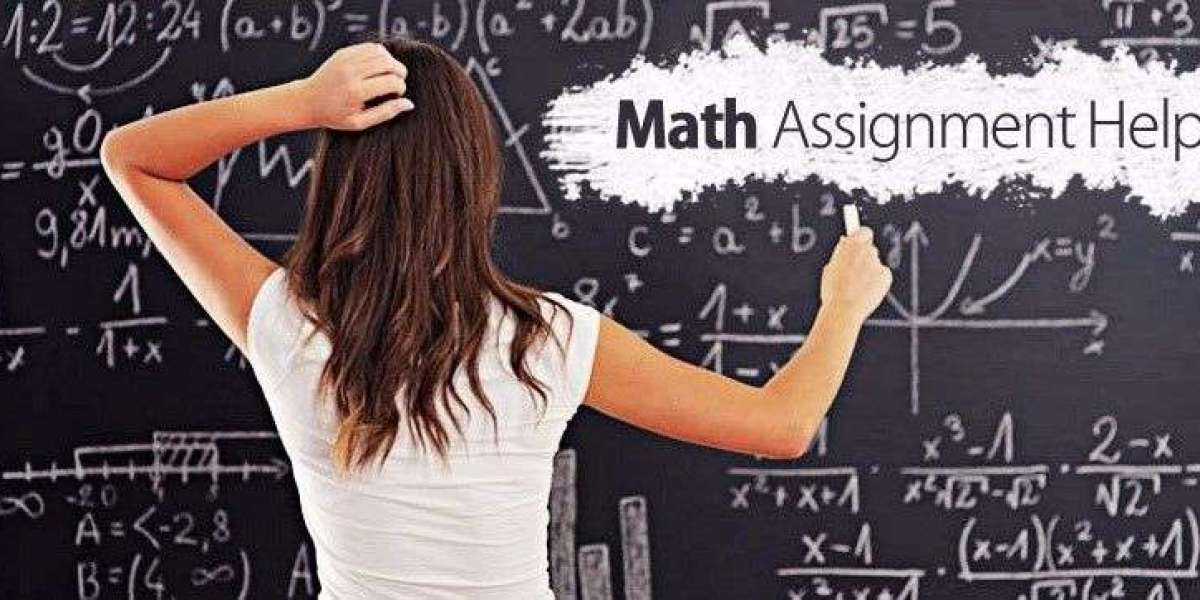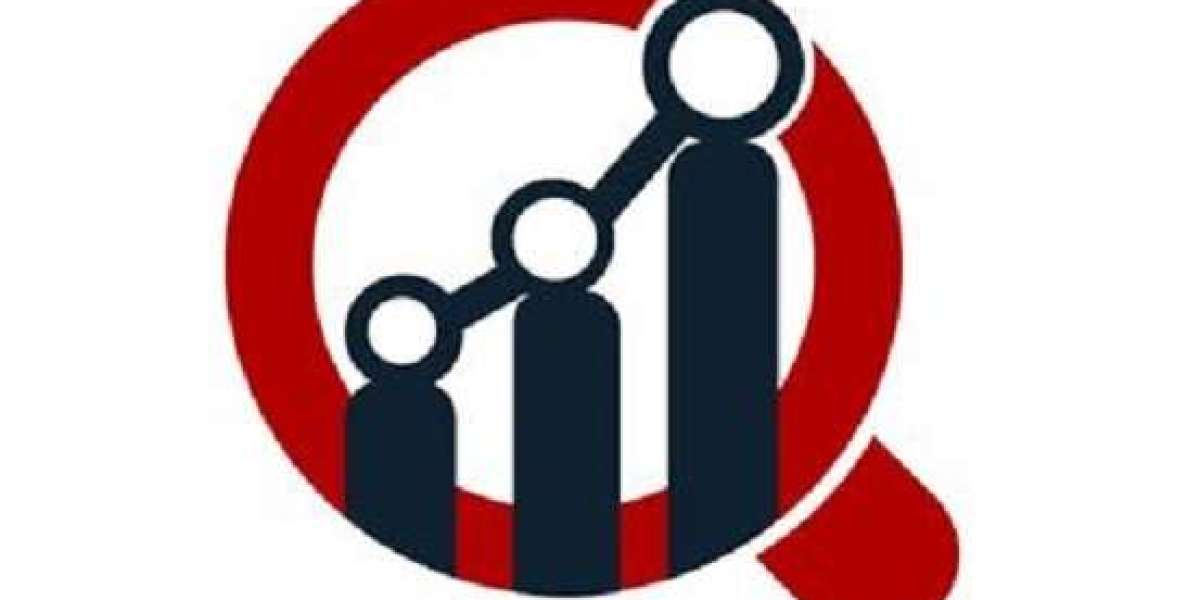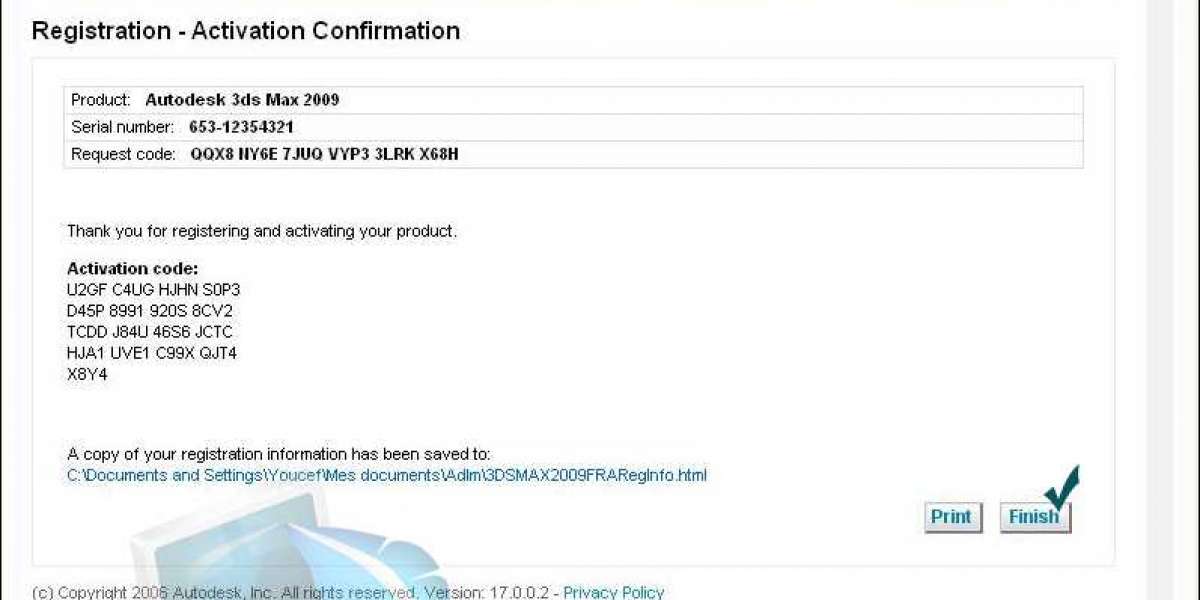If you love streaming movies, this post might help you to get some quality Hollywood and Bollywood movies that will entertain you non-stop. However, there are several other streaming platforms to enjoy uninterrupted video content but M3U is something different. Let’s first understand what the M3U playlists is and then we will discuss steps on how to use them easily.
M3U Playlist Meaning
M3U playlist is a list of IPTV (Internet Protocol Television) channels wrapped in the M3U file format. This playlist will help you to watch your favorite channels or movies online on your preferred devices like laptops, computers, smartphones (Android or iPhone), and tablets. It can be used via a media player, particularly a VLC player.
M3U playlist, in simple words, is an M3U URL that gives access to thousands of free music and video streaming channels across the internet. But to use M3U, you should know how to use them.
How to Create and Use an M3U Playlist?
The M3U playlist can be used in different ways. Learn how to enjoy it to the maximum.
- How to Create M3U Playlist
The basic way to create an M3U playlist is to create a .txt file on your computer. It is a type of Notepad that can be edited. You will add your favorite movies, songs, and video clips to it.
Each file contains the index entries, instead of actual video or audio files. Each path should have a two-line description that seems like an online source.
To run the link in the M3U playlist, you need to drag and drop audio/video files from your computer to the M3U playlist. Then you need to import the link to the preferred device via an M3U file format supporting app.
2. How to add M3U Playlist to VLC
To learn the app into a VLC media player, you need to follow the following steps.
- Install and Open the VLC player on your device,
- Go to the Playlist via Toolbar,
- Now right-click on the playlist Windows and Add files and import them from computer to VLC,
- Next media option from the upper right to Save Playlist to files,
- Now go to the output path, rename the file and save the type of playlist.
Make sure you get both; #extinf and the URL. Since VLC is compatible with Windows, macOS, Android, and Linux, you can use any device to run an M3U playlist.
3. How to Use the M3U Playlist on Kodi?
If you want to use the M3U playlist on Kodi, you first need to install the PVR Simple Client addon, which works with your IPTV subscription. Here’re the steps to use.
- Open Kodi and reach Settings,
- Now click Add-ons and navigate to Install from repository,
- Scroll down to find PVR Clients,
- Now go to PVR IPTV Simple Client and click Install,
- When the installing process gets completed, go to Settings again Add-ons My Add-ons,
- Again open PVR Clients PVR IPTV Simple Clients, select Configure and click M3U playlist URL,
- Now provide an M3U playlist. Also if you have an XMLTV URL, you can place it in the EPG settings.
- Lastly, click OK and take an exit from Kodi,
- You need to re-open Kodi to access the TV channels.
Once you have reopened the Kodi, you can see all the available channels via IPTV.
These are three procedures to use the M3U playlist on different platforms. Users can use it as per their needs. M3U playlist is the top-of-the-line platform to stream Hollywood and Bollywood video and audio clips on high definition quality. So next time when you want to watch online movies, think about the M3U playlist.