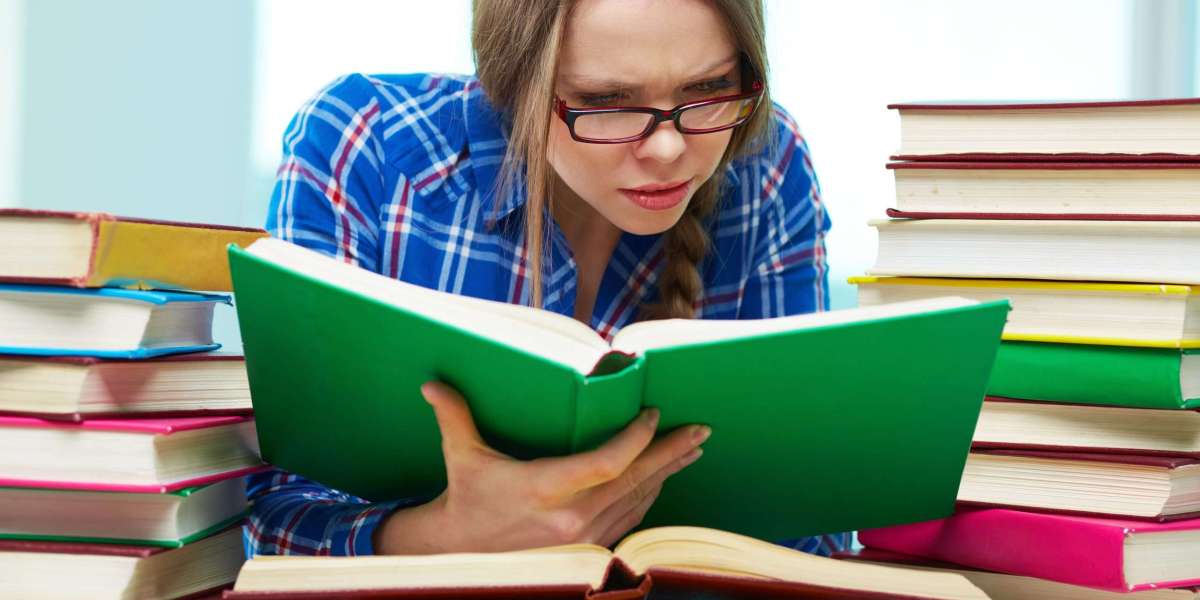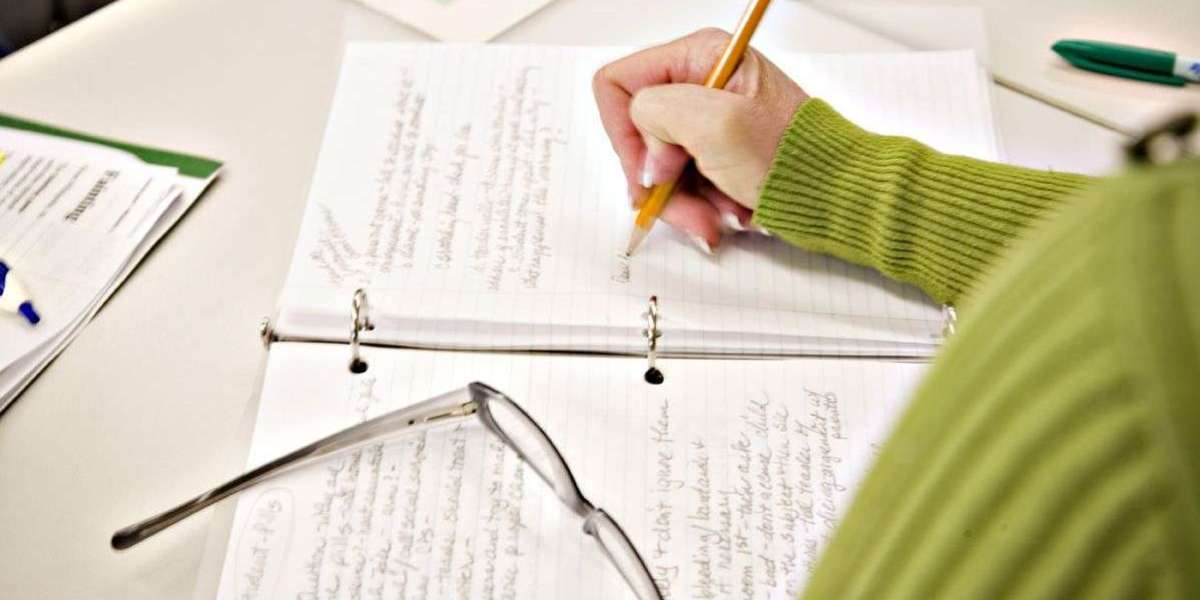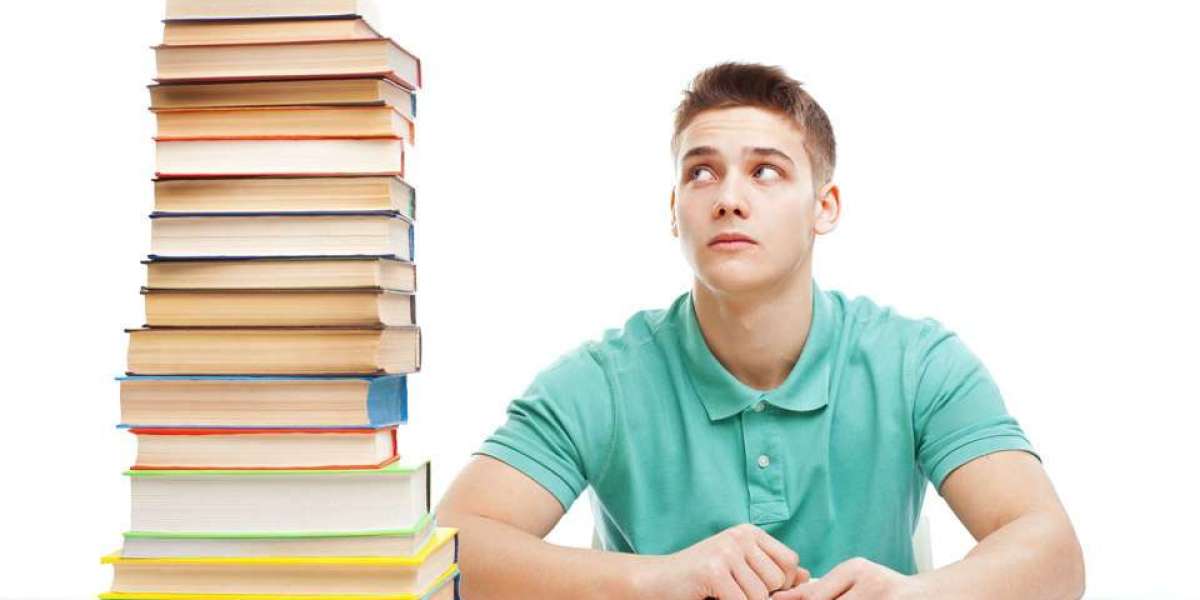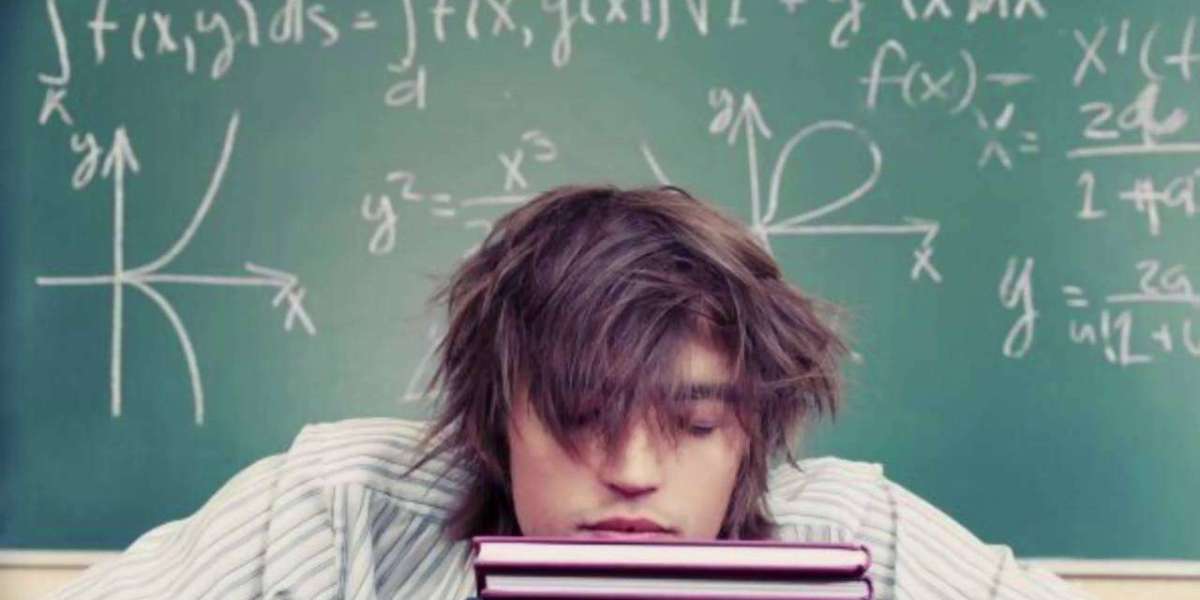As businesses strive for greater efficiency, seamless workflows, and centralized data management, Enterprise Resource Planning (ERP) solutions have become indispensable. Among these, Odoo has emerged as a leading open-source ERP platform, known for its flexibility, modularity, and cost-effectiveness. However, while Odoo provides an extensive suite of applications—from sales and CRM to inventory and accounting—integrating it smoothly with existing systems can pose several challenges.
Whether you're migrating from another ERP system, connecting third-party applications, or scaling your digital infrastructure, successful Odoo integration requires strategic planning, technical expertise, and a clear understanding of potential pitfalls.
1. Data Migration Complexities
Challenge:
One of the initial and most critical steps in any Odoo integration project is migrating existing data into the Odoo system. This data may include customer records, financial transactions, inventory details, product catalogs, supplier information, and more.
Unfortunately, data migration is rarely straightforward. Inconsistent data formats, incomplete records, and duplicate entries can lead to errors, data loss, and prolonged implementation timelines.
How to Overcome:
Data Auditing: Before integration, conduct a thorough audit of existing data sources. Identify outdated, redundant, or incorrect data that should be cleaned or excluded.
Data Mapping: Define clear mappings between the source and target data fields. Use data transformation tools to ensure consistency in formats and values.
Test Runs: Perform trial migrations with subsets of data to validate the mapping rules and identify errors before full-scale implementation.
Use ETL Tools: Consider using robust Extract, Transform, Load (ETL) tools to automate and validate the migration process.
2. Third-Party System Compatibility
Challenge:
Businesses often use a range of third-party systems such as e-commerce platforms (Shopify, Magento), payment gateways (PayPal, Stripe), shipping providers (FedEx, DHL), and CRM solutions (Salesforce, HubSpot). Integrating these with Odoo can be challenging, especially when APIs are outdated, poorly documented, or incompatible.
How to Overcome:
API Assessment: Before integration, assess the APIs of third-party systems to ensure they are well-documented and stable.
Middleware Solutions: Utilize middleware or integration platforms (like Zapier or MuleSoft) to bridge communication between Odoo and other systems.
Custom Connectors: If pre-built connectors are unavailable or insufficient, hire experienced developers to create custom APIs that facilitate secure, reliable data exchange.
Regular API Monitoring: Set up alerts and monitoring to detect any changes in third-party APIs that could disrupt integration.
3. Customization Requirements
Challenge:
Odoo's modular nature is a double-edged sword. While it allows customization to fit business needs, extensive customization can lead to compatibility issues, upgrade difficulties, and higher maintenance costs.
How to Overcome:
Requirement Analysis: Conduct detailed business analysis to determine whether customizations are essential or if native Odoo modules can meet your needs.
Use Odoo Studio: For minor customizations, leverage Odoo Studio—an intuitive tool for building custom fields, workflows, and apps without coding.
Follow Best Practices: When custom development is necessary, adhere to Odoo’s development guidelines to maintain compatibility with future updates.
Document Customizations: Keep thorough documentation of all customizations to aid future developers and simplify troubleshooting.
4. Lack of In-House Expertise
Challenge:
Odoo integration requires specialized knowledge in ERP systems, database management, APIs, Python programming, and Odoo's ORM (Object Relational Mapping). Many businesses lack the necessary in-house expertise, leading to delays, errors, and suboptimal performance.
How to Overcome:
Hire Odoo Experts: Partner with certified Odoo developers or odoo integration services that have proven experience with complex implementations.
Training and Upskilling: Invest in training your IT team in Odoo fundamentals and Python development.
Odoo Community and Forums: Leverage the active Odoo community, official documentation, and forums to find support and solutions.
5. Integration Testing Challenges
Challenge:
Poor or insufficient testing can lead to major disruptions post-deployment. Errors may not appear immediately but can surface during critical operations such as invoicing, shipping, or inventory management.
How to Overcome:
Develop a Test Plan: Define test cases for all integration scenarios—data flow, workflows, user roles, error handling, etc.
Automated Testing: Implement automated testing frameworks to ensure consistency and speed during regression testing.
Staging Environment: Always test in a staging environment that mimics the production setup.
User Acceptance Testing (UAT): Involve end-users in the testing phase to ensure workflows meet real-world expectations.
6. Performance Bottlenecks
Challenge:
Once the integration is complete, performance issues may arise due to inefficient queries, large volumes of data, or unoptimized configurations. These slowdowns can affect user experience and business operations.
How to Overcome:
Database Optimization: Use indexing, caching, and query optimization to enhance database performance.
Scalable Architecture: Implement scalable infrastructure using cloud platforms (e.g., AWS, Azure) that can handle increased load.
Load Testing: Conduct load and stress tests to identify and mitigate performance issues under real usage conditions.
Code Review: Regularly review custom code and modules to eliminate inefficiencies.
7. Security and Compliance Risks
Challenge:
ERP systems handle sensitive business data—financials, HR information, customer records—which makes security a critical concern. Improper integration may expose systems to data breaches, unauthorized access, or non-compliance with regulations such as GDPR or HIPAA.
How to Overcome:
Access Controls: Implement role-based access controls and enforce the principle of least privilege.
Encryption: Use SSL/TLS for data in transit and enable encryption for data at rest.
Audit Trails: Maintain logs of data changes and access events for accountability and compliance.
Security Audits: Conduct regular vulnerability assessments and penetration testing.
8. Version Compatibility and Upgrades
Challenge:
Odoo releases new versions regularly, and upgrades can break existing integrations if compatibility is not ensured. This is especially true for businesses with custom modules or complex integrations.
How to Overcome:
Upgrade Planning: Plan upgrades during off-peak hours and schedule sufficient time for testing.
Modular Architecture: Design integrations to be modular and loosely coupled, making it easier to isolate and update components.
Version Control: Use Git or another version control system to manage code changes and track updates.
Partner with Professionals: Work with experienced providers of odoo integration services who understand version dependencies and upgrade paths.
9. User Resistance and Change Management
Challenge:
Even the best technical integration can fail if users are reluctant to adopt the new system. Change management is often overlooked, leading to underutilized features and poor ROI.
How to Overcome:
User Training: Offer comprehensive training sessions, tutorials, and documentation to help users navigate Odoo.
Stakeholder Involvement: Involve key users early in the project to gather feedback and build ownership.
Incremental Rollout: Deploy the system in phases to allow gradual adaptation and minimize disruption.
Continuous Support: Provide ongoing support through helpdesks, FAQs, and dedicated personnel.
10. Lack of Strategic Planning
Challenge:
Many businesses approach Odoo integration with a short-term mindset, focusing on immediate needs without a long-term digital strategy. This can result in fragmented solutions, redundant work, and scalability issues.
How to Overcome:
Define Business Goals: Clearly outline what you want to achieve with Odoo integration—improved efficiency, cost reduction, better insights, etc.
Roadmap Creation: Develop a roadmap that includes milestones, resource allocation, timelines, and success metrics.
Scalability Considerations: Choose solutions and architectures that can grow with your business.
Regular Reviews: Periodically review integration outcomes and adjust your strategy as business needs evolve.
Final Thoughts
Odoo offers incredible flexibility and scalability for businesses of all sizes. However, integrating it successfully into your existing ecosystem is not without its hurdles. By understanding the common challenges—ranging from data migration issues and third-party compatibility to performance, security, and change management—you can proactively address them and ensure a smooth, effective integration process.
For companies seeking to minimize risk and maximize value, partnering with experts in odoo integration services can make a significant difference. With the right approach and the right team, your Odoo integration can become a cornerstone of your digital transformation journey.